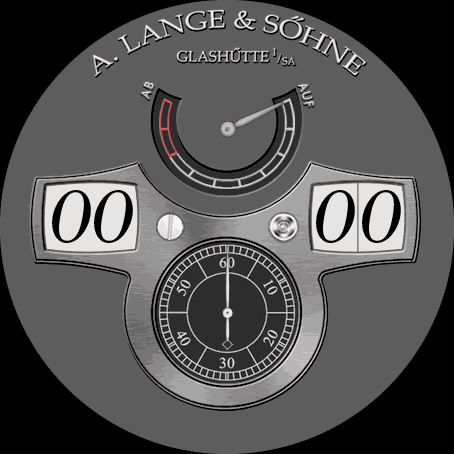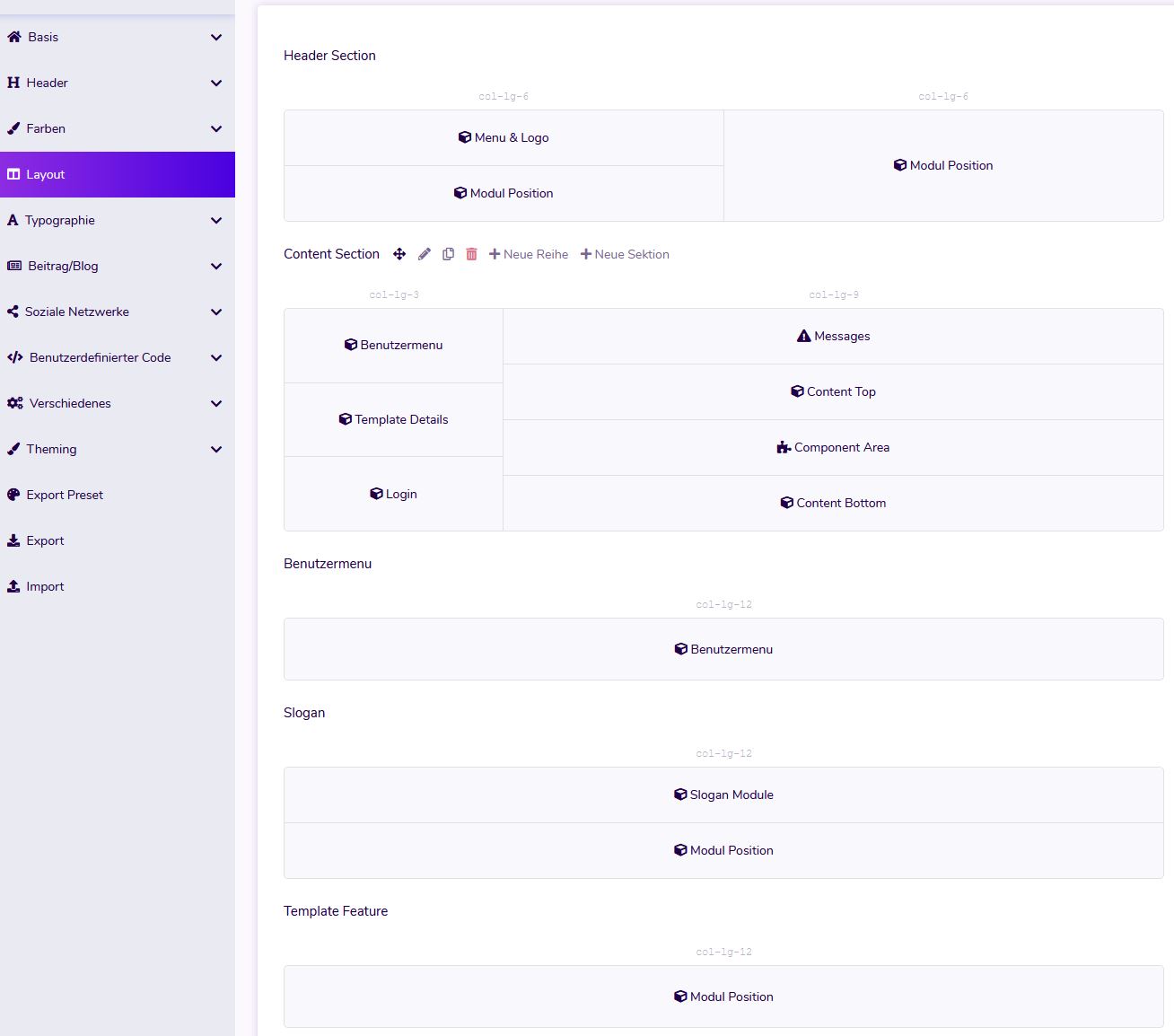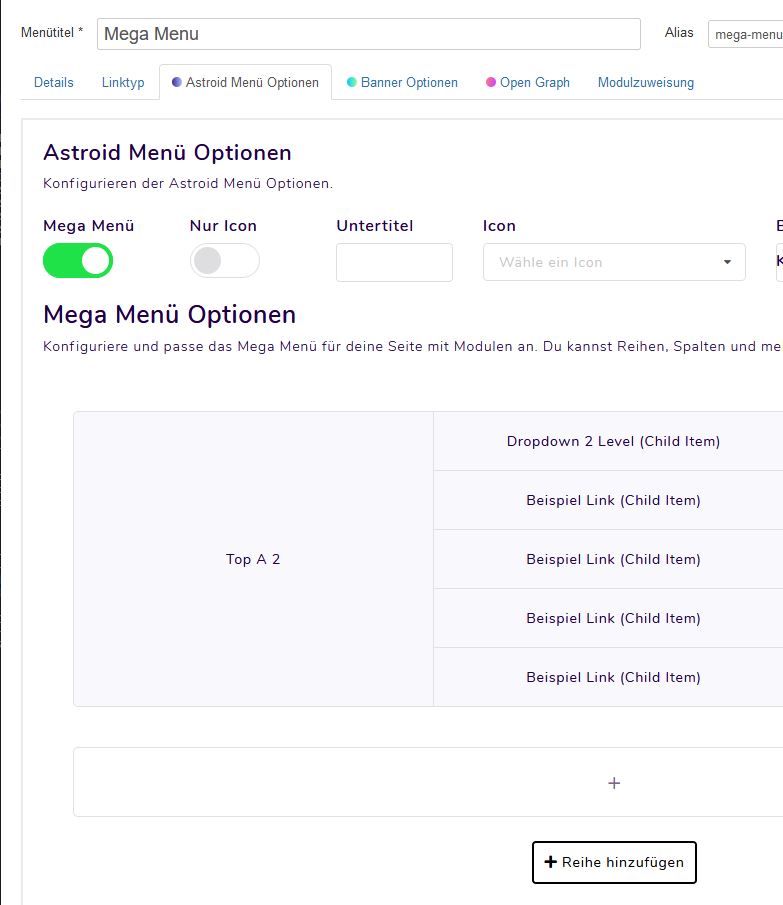Future Proof
Install the template now into your Joomla 3 and update it later to Joomla 4.
-- No further changes are necessary for Joomla 4! --
Template Features
-- Multi Language Backend --
Layout Manager
The Layout Manager is a powerful and effective tool that allows you to create flexible layouts in the drag and drop builder. With the drag & drop tool you can create and move any number of modules, sections and columns. You have the option of assigning images, videos and colors to all sections and modules
Mega Menu
Configuring the mega menu is really easy and straightforward. With just a few clicks you can get a great looking mega menu. The first step is to configure the menu and choose the header layout for your site.
Once you are done with these settings, you can create your own mega menu for individual menu items. The structure of the main level menu items corresponds to the structure of your Joomla menu. By default, all submenu items are automatically displayed as drop-down menu items.